A brief explanation
The keybord will work like the keys of a piano. The full traslation of it would be like: z=Do x=re .. and so on.
The right above keys( asdf...) are sharp notes or the next notes. For instance, a represents si, in the octave before the z do.
This goes on to the q key, whic represents the Do one octave greater than the z one. To clarify a bit more,
2 is C# for this octave, 3 is D# and son on
To go to lower octaves, just use capital leters and shifr+corresponding number/note. If you didin't get it yet, hopefully,
there's a note indicator on the program
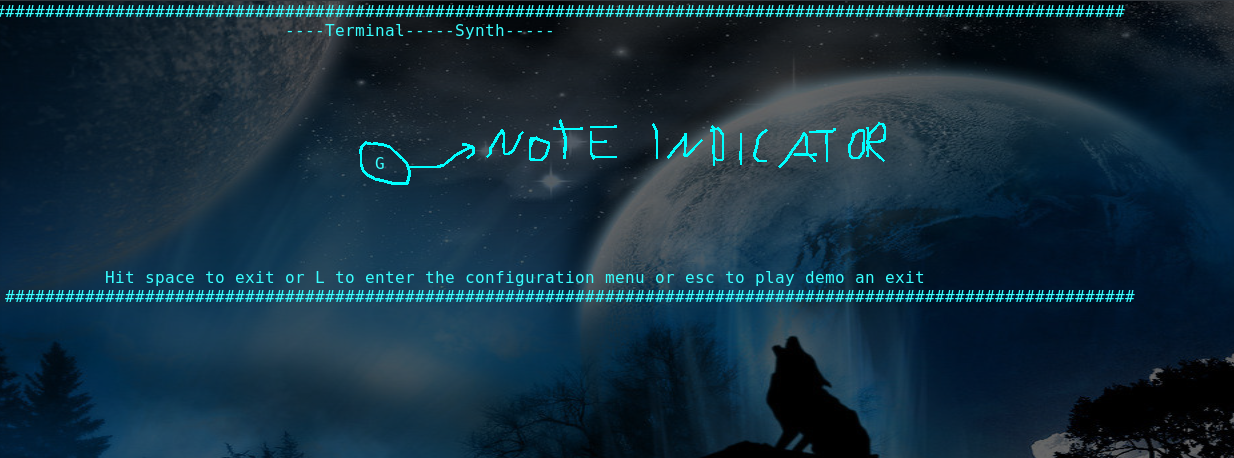
Yes! That's great, but you might be asking, where is the synthesizer? Hit l to enter the synth configuration.
One thing to notice is that holding keys is not yet supported, you have a fixed lenght
for keys and key holding may result in unwanted repeated notes. You can change this time lenght modifiing the tl variable
So let's talk about all those variables. This looks this way because this program was just something that
ocured me while I was trying to develop sounds for a c++ game, which may come soon. So I just took everything that was already and made that this way.
Don't be afraid, that didin't ended up so hard to understand. tl is the time lenght of each note in seconds. The default value is 0.33
. Values lower than 0.15 produces unpredictable results, so don't try it. A is the overall amplitude, the higher is its value the louder is the sound
You may want to decrease this value when you find something making some sort of unwanted noise. The default value is 10
Those two variables are not set to 0 when the option you took is 0.

So, set 0 for all the variables and set the senoidal wave to the value 2. (hit 0 - enter - s1 - enter 2 - enter)
Now you may try the sound by going back to the keyboard (hit l - enter). The sound produced is very basic, but you might notice something popping
while the sound is being outputed. For this, we have to deal with the fade in and fade out of the note. The fi variable is the exponencial factor of
volume increasing and the fo is the exponencial factor of volume decrease. A good configuration for 0.2 tl is fi=1.5 and fo=2.5.
After setting that, yiu may get a great adjusted sound. Try setting s2 to 0.3 and s3 to 0.2 to experience
the power of this simple synth. Got a better sound? Good, now let's try something different. Enter the configuration menu and set
m1 to -0.001. Test if! m1 one is the factor of increasing frenquency. The - sign implies in a decreasing frequency. All the
rest of variables are related to very known waveforms. Don't be afraid to try it!
NOTICE: Don't set any wave amplitude for values greater than 5, that was not tested and the program will not disallow you of doing that.
Another sugestion is for keep your master volume always slow while testing a new configuration.
Term-synth is an experimental/in development software and is part of something a little bit more bigger.
Go to plans for future to see more info.
It is produced only by me yet. Contact me with email: mattf@sdf.org
|

